Which sensory input (Light/Sound/Touch) does a person react to fastest?
Dependent Measure: Response time in seconds
Independent Variable: Type of sensory input (Light/Sound/Touch)
Hypothesis
I think a person will react fastest to sound because sound grabs my attention quickly.
Theory-How Ears/Eyes/Skin Works
Ear
- Pinna directs sound to the ear canal and hits the eardrum
- Eardrum starts vibrating and the vibrations are amplified by the ossicles and then pass it into the cochlea
- Cochlear hair cells convert the wave vibrations into electrical signals
- Signals are then transmitted through the auditory nerves to the brain
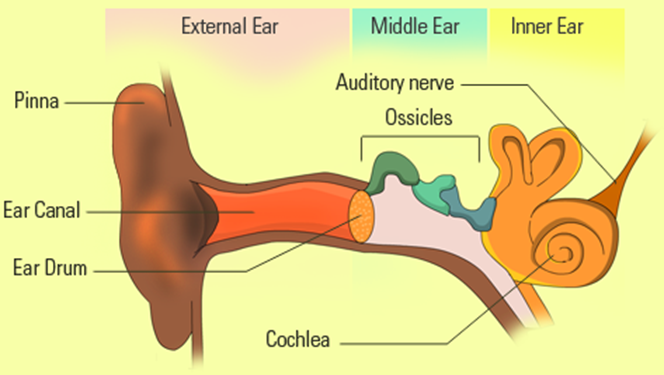
Eyes
- Light enters the eye through the cornea and it passes through the pupil
- The amount of light passing through is regulated by the iris and it hits the lens
- The lens focuses light rays onto the retina that has light sensitive nerve layer at the back of the eye
- The optic nerve carries signals of light, dark, and colors to the brain
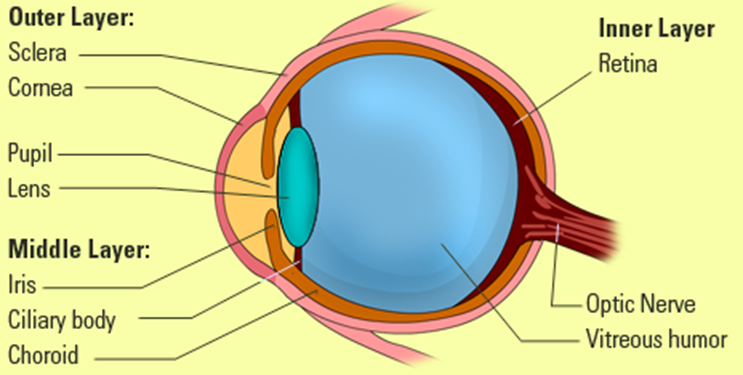
Skin
- Mechanoreceptors respond to stimuli such as tension, pressure or vibration
- On receiving a stimuli, the mechanoreceptor pacinian corpuscle reacts by transmitting an impulse at a certain frequency
- This impulse is carried by the nerve endings to the brain
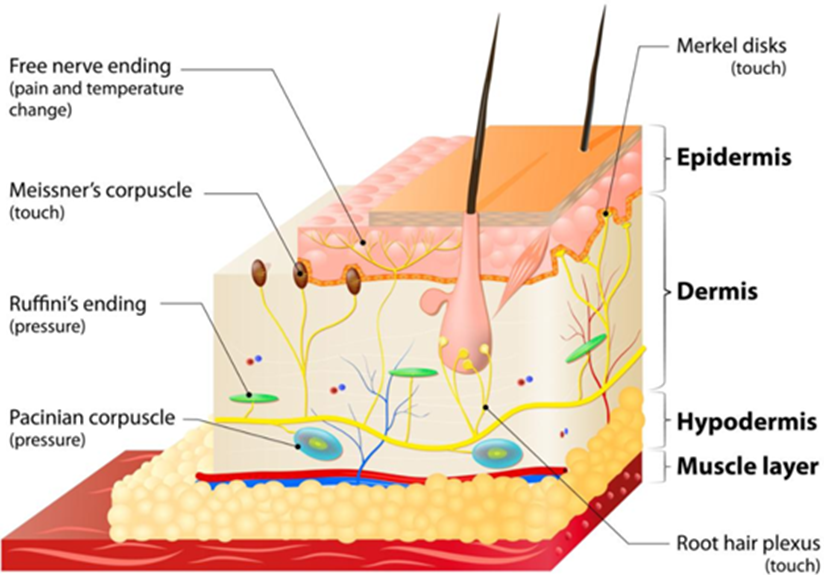
Brain
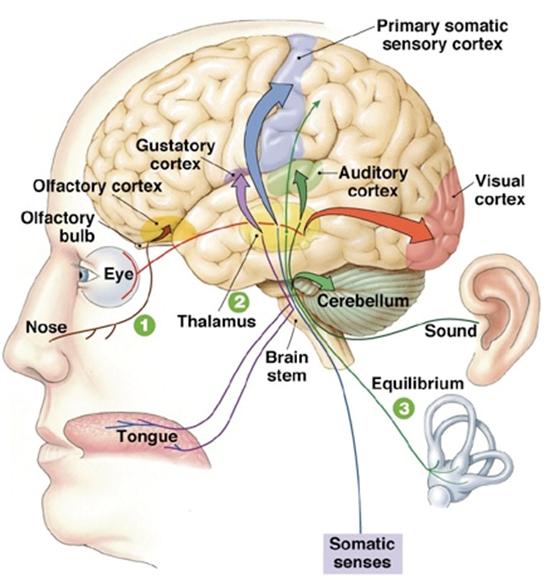
Theory-Object Falling Freely
Acceleration Due To Gravity
- If the effects of air resistance are ignored, any object dropped near Earth’s surface will freely fall with constant acceleration g towards the Earth’s center
- The magnitude of g is approximately 9.81 m/s2 and is a constant
- For an object initially at rest, when falling freely in a gravitational field, if we can measure the distance d of its fall, then we could calculate the time t elapsed using the formula
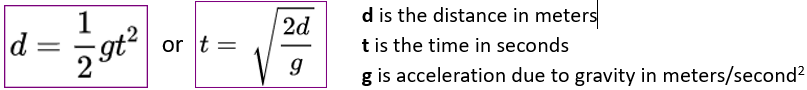
- I had to calculate the time t based on the measured distance d for the reasons:
- I could not use the measured distance d directly as the time t taken is not linearly related to d and so I could not use average values of d for multiple observations and expect it to be average values for time t
- I was able to calculate t directly while programming the Arduino microcontroller for the Audio/Visual/Haptic cues and the release mechanism. This helped me measure the time t without involving others (to catch a falling ruler)
Procedure
A) Prepare materials and equipment
- Arduino Mini microcontroller, LED, Speaker, Vibration motor, Transistors, Diodes, Resistors, Switches, Electromagnet, Display, Breadboard, Battery, Wires, Plastic ruler, Clips, etc.,
- Program the Arduino to deactivate the Electromagnet at the same time the LED is lit, sound is played in the Speaker and Vibration motor vibrates.
B) Initial setup
- Explain to the subject about the experiment and what is expected out of them and get the consent form filled up and signed. Parental consent is obtained in case the subject is underage.
- Setup the equipment on a table and get the subject seated comfortably.
- Ask the subject to choose their dominant hand to catch the falling ruler.
- Perform few trials by asking the subject to catch the ruler to see whether foot ruler or yard stick needs to be used for the experiment.
C) Experiment Details
- Select the stimuli type ‘Light’
- Test subject to sit at the table with the dominant hand over the edge
- Attach the ruler to the electromagnet and hold the ruler such that the 0 cm mark is touching the index finger of the test subject. Test subject is reminded not to see/face the ruler but focus on the LED.
- After a random delay, the release mechanism will light up the LED and drop the ruler at the same time and the test subject catches the ruler between thumb and index finger.
- Note down the cm mark and repeat the experiment 4 more times.
- Select the stimuli type ‘Sound’ and repeat the steps #2 to #5. The test subject is asked to close their eyes and focus on the audio cue from the Speaker.
- Select the stimuli type ‘Touch’ and repeat the steps #2 to #5. The test subject is asked to close their eyes and hold the vibration motor in their non dominant hand and focus on the vibration cue.
- Tabulate the results and compute the time taken in milliseconds and record the average of the 5 measurements.
- The stimuli type with the lowest reaction time is the fastest.
Experimental Setup
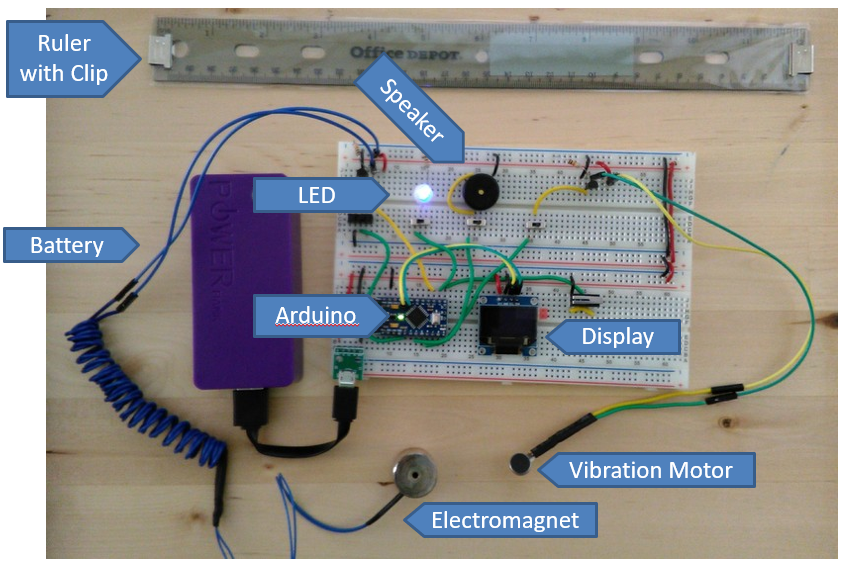
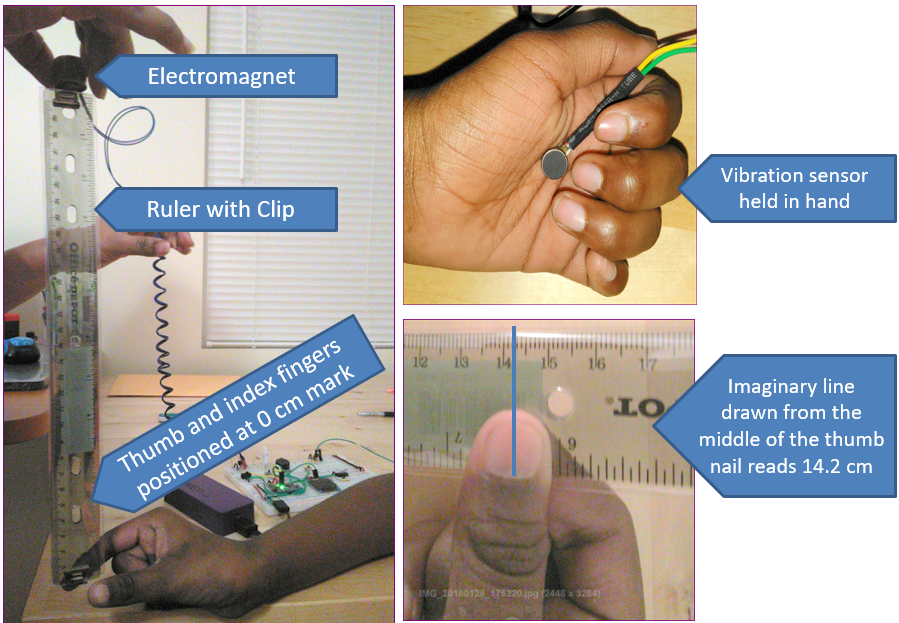
Arduino Code
// The communication with the display is through I2C
#include <Wire.h>
// This is the graphics library
#include <Adafruit_GFX.h>
// This is the driver for our specific OLED display
#include <Adafruit_SSD1306.h>
// The display we use does not have a reset pin but we need to dedicate one Arduino pin for this purpose so that we use the driver
// We should not use the digital pin #4 of Arduino for our project any more
#define OLED_RESET 4
Adafruit_SSD1306 display(OLED_RESET);
// Auto/Manual selection mode switch connected to pin #2 of Arduino
const int modeSwitchPin = 2;
// Our press switch is connected to the digital pin #10 of Arduino
const int reactionSwitchPin = 10;
// Our LED us connected to the digital pin #11 of Arduino
const int LEDPin = 11;
// Our speaker is connected to digital pin #3 of Arduino
const int speakerPin = 3;
// Our Vibration motor is connected to digital pin #5 of Arduino
const int vibrationPin = 5;
// Our Electromagnet is connected to the digital pin #12 of Ardunio
const int electromagnetPin = 12;
void setup()
{
// put your setup code here, to run once:
// Display related initializations
display.begin(SSD1306_SWITCHCAPVCC, 0x3C);
display.setTextSize(1);
display.setTextColor(WHITE);
display.clearDisplay();
display.display();
pinMode(modeSwitchPin, INPUT_PULLUP);
pinMode(reactionSwitchPin, INPUT_PULLUP);
pinMode(LEDPin, OUTPUT);
pinMode(vibrationPin, OUTPUT);
pinMode(electromagnetPin, OUTPUT);
// make LED Off
digitalWrite(LEDPin, LOW);
// make speaker Off
noTone(speakerPin);
// make vibration motor Off
digitalWrite(vibrationPin, LOW);
// make electromagnet Off
digitalWrite(electromagnetPin, LOW);
randomSeed(analogRead(0));
}
void loop()
{
// put your main code here, to run repeatedly:
// read the state of the mode switch into a local variable
int reading = digitalRead(modeSwitchPin);
if(reading == HIGH) // auto
{
autoMode();
}
else // manual
{
manualMode();
}
while(1);
}
void manualMode()
{
// make electromagnet On
digitalWrite(electromagnetPin, HIGH);
// generate a random number anywhere between 7 and 12 seconds
// use that to introduce a random delay
delay(random(7, 12) * 1000);
// make electromagnet OFF
digitalWrite(electromagnetPin, LOW);
// make vibration motor On
digitalWrite(vibrationPin, HIGH);
// make the LED On
digitalWrite(LEDPin, HIGH);
// make speaker sound On
tone(speakerPin, 262);
// wait for 3 seconds
delay(3000);
// now disable all outputs
// make LED Off
digitalWrite(LEDPin, LOW);
// make speaker Off
noTone(speakerPin);
// make vibration motor Off
digitalWrite(vibrationPin, LOW);
}
void autoMode()
{
display.clearDisplay();
display.setCursor(0,0);
display.display();
int min = 0;
int max = 0;
int total = 0;
int i = 5;
while(i)
{
// make LED Off
digitalWrite(LEDPin, LOW);
// make speaker Off
noTone(speakerPin);
// make vibration motor Off
digitalWrite(vibrationPin, LOW);
// generate a random number anywhere between 3 and 7 seconds
// use that to introduce a random delay
delay(random(3, 7) * 1000);
// now start counting
unsigned long beforeTime = millis();
// make vibration motor On
digitalWrite(vibrationPin, HIGH);
// make the LED On
digitalWrite(LEDPin, HIGH);
// make speaker sound On
tone(speakerPin, 262);
String text;
// wait till the switch is pressed by the user
while(1)
{
// read the state of the switch into a local variable
int reading = digitalRead(reactionSwitchPin);
if(reading == LOW)
{
unsigned long afterTime = millis();
display.setCursor(0,(5-i)*9);
text = "Reaction-" ;
text += (6-i);
text += "(ms):";
display.print(text);
display.setCursor(90,(5-i)*9);
int time = afterTime-beforeTime;
if(min == 0 || time < min)
{
min = time;
}
if(max == 0 || time > max)
{
max = time;
}
total += time;
display.print(time);
display.display();
break;
}
}
i--;
}
// make LED Off
digitalWrite(LEDPin, LOW);
// make speaker Off
noTone(speakerPin);
// make vibration motor Off
digitalWrite(vibrationPin, LOW);
display.setCursor(0,45);
display.print("Min/Max/Avg (ms):");
display.setCursor(0,54);
display.print(min);
display.print(", ");
display.print(max);
display.print(", ");
display.print(total/5.0);
display.display();
}
Tabulation
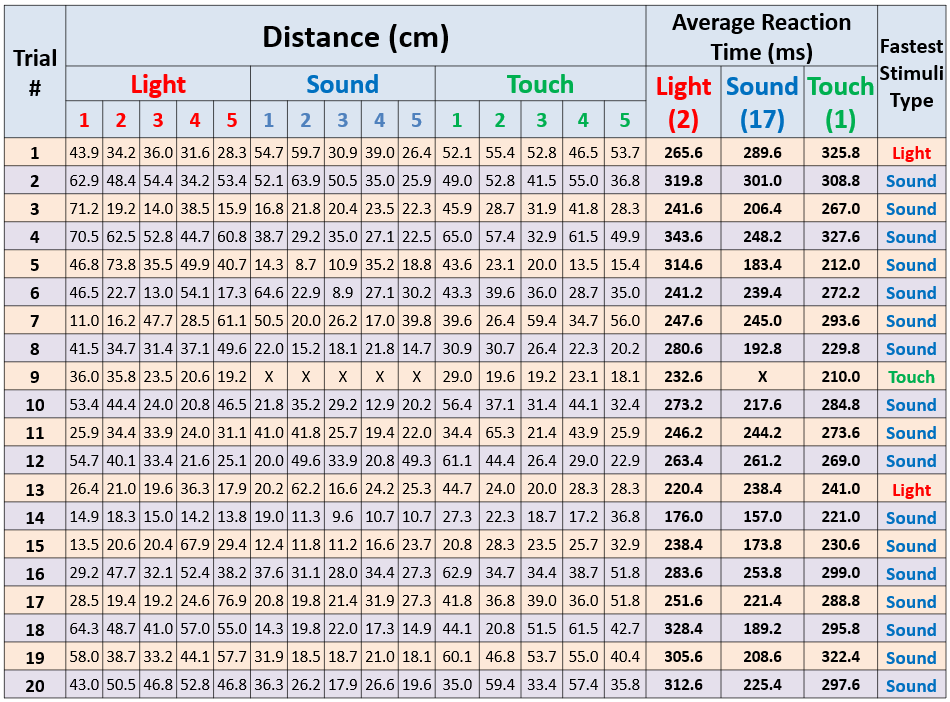
Observations
- 17 of the 20 subjects reacted fastest to Sound
- Light came in second best for 10 subjects
- Touch came in second best for 7 subjects
- 2 of the 20 subjects reacted fastest to light
- Sound came in second for these 2 subjects
- 1 of the 20 subjects reacted fastest to touch
- Light came in second best for this subject
- This one subject could not hear the audio cues at all. The subject warned me that it could be the case even before we started the experiment.
- One of the test subjects could hear sounds in general, but could not hear and respond to the beep that was generated by my cue.
- I could see that younger subjects reacted much faster compared to senior citizens. So I used foot-ruler for some and yard stick for others.
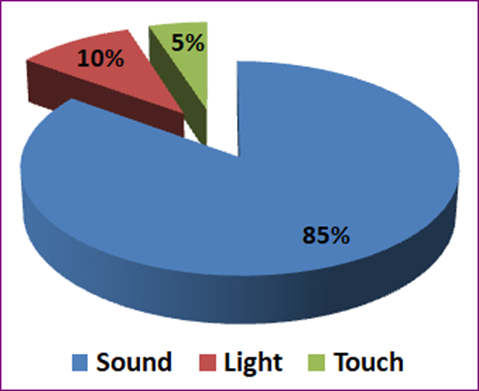
Conclusions
My hypothesis that a person reacts to sound the fastest is correct.
- Reaction times varied from one person to another and sometimes significantly.
- I think the frequency of the sound might also be another variable worth investigating.
- It is better to have a combination of sound, light and touch to alert a person so they could respond to the cue that is best for them in case of an impairment.
Acknowledgements
Thanks to all test subjects for participating in my experiment.